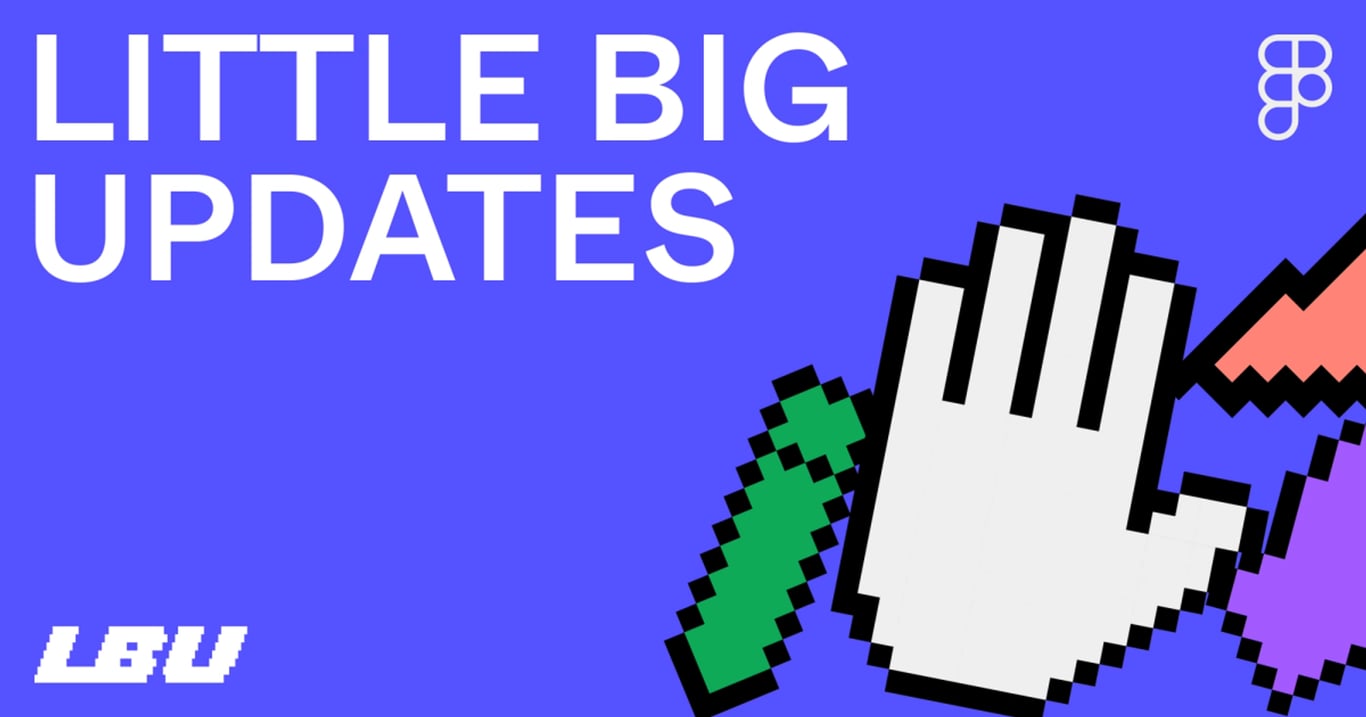
Throughout the year, Figma releases little updates that make a big impact on the way you work. Check out a few of our favorites below, then dig into our new and improved release notes to see all 32.
Get a sneak peek
Preview different settings and properties before committing when you hover over the design panel with on-canvas preview.
Be a masker of disguise
Use luminance mask support to mask based on image or object brightness.
Tidy up your text
Take away the extra spacing to align and style text to your liking with leading trim.
Start lists with other numbers
Auto-format numbered lists—even if they don’t start with 1.
Get the hang of it
Take control over your typography with hanging punctuation.
Keep important things up top
Use sticky scrolling in prototypes to keep important information at the top of a page.
Discover more on desktop
Find the file you’re looking for faster using search in a new desktop tab.
Gain control over components
Expose nested instances, set preferred values for instance swaps, and simplify all instances within component properties.